 |
| ctreichler.wikispaces.com |
Padlet is a virtual wall that allows people to express their
thoughts on a common topic easily. It works like an online sheet of paper where
people can put any content (e.g. images, videos, documents, text) anywhere on
the page, together with anyone, from any device.
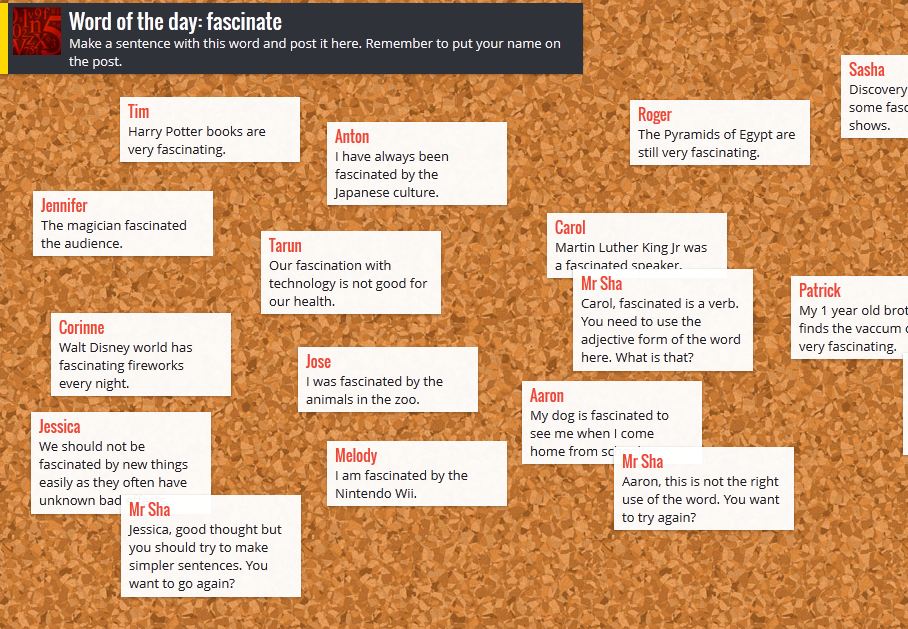 |
| 5j2014msconneally.wordpress.com |
Key Features
- Customise
the wall title and description.
- Customise
the background (wallpaper).
- Choose how posts appear on the wall.
- Option
1 | Freeform: posts can be put anywhere
and can be re-sized freely.
- Option
2 | Stream: posts are placed one below the
other.
- Option
3 | Grid-like: posts are placed in a grid-like
format.
Privacy Features
- Visibility: allows you to
customize how public you want the wall to be (i.e., completely private,
password protected, hidden link (hidden from Google and public Padlets),
and/or totally public). This is a great enhancement to the tool,
particularly for educators!
- Moderate
posts: requires you to
approve posts before they show up not he wall for other readers. Again,
this is a great enhancement to the tool as it allows educators to
moderate student comments.
Type of Technology: Presentation
Blooms Level: Analyse
Ease of Use: Easy
Website: www.padlet.com
Tutorials:
Submitted By: J.Comber
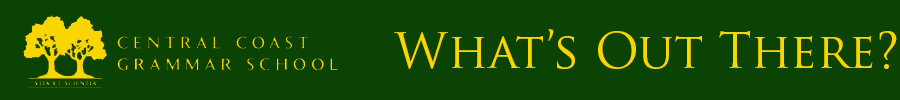

No comments:
Post a Comment